Your Dropship Supplier of Choice
You Sell, We Ship - The Dropshipping Model
Are you looking for a hassle-free way to sell boutique-quality fashion products? If so, drop shipping jewelry with PinktownUSA may be the perfect solution for you! We offer convenient "You Sell, We Ship" dropship accessories and drop shipping jewelry that takes all the guesswork and stress out of inventory management and logistics.
At PinktownUSA, we understand that boutique dropshipping USA can be a difficult and time-consuming process. That's why we offer a complete dropship fashion accessories solution that takes care of all the logistics for you!
Simply promote and sell the styles we stock on your site, and we'll take care of the rest. When you receive an order, we'll ship it directly to your customer on your behalf, acting as your logistic partner. With our dropshipping jewelry solution, you can focus on what you do best - running your boutique!
So If you're looking for custom jewelry dropshippers and jewelry drop shippers, then look no further than jewelry dropshipping suppliers USA like Pink town USA. Our platform is No#1 dropshipping jewelry supplier in the USA, and we offer a variety of dropship jewelry options to fit your needs.
Blind shipment in dropship order means your order does not have our name or branding. The biggest challenge of the drop ship model of retailing is to keep the vendor inventory in sync with the online store. We finally have a solution. Stores hosted by Shopify can download our app and sync their store. Please check the FAQ and tutorial below.
TrendDrop
Right Style at Right Time - The Real Choice
+
One Click Add to List
Easily and quickly make list of styles that speaks to your audience. Robust search and select options available to make your collection
+
One Click Import to Store
Add products from List to Store.
AutoSync Stock while maintaining full control of your store edits.
$
Own your Pricing
Your Store-Your Collection-Your markup.
Dropshipping is a great way to start an online business without having to invest in inventory. TrendDrop makes it easy to find dropship suppliers for jewelery and other products. With TrendDrop, you can customize content and pricing to fit your brand positioning. If you're not carrying inventory, there's no risk if products don't sell. So if you're looking for an easy way to get started in eCommerce, dropshipping with TrendDrop is an excellent option.
PRICING |
| $ 20 per month |
| 14 Days Free |
How to Install the TrendDrop Shopify App
How to Install the TrendDrop Shopify App
Wondering How to Find and Install TrendDrop?
It's easy. Log into your shopify store and go to the Apps tab on your left.
Then go to search and Type TrendDrop, It's trend-drop with a double "D".
Click on the app from the search result list.
From the App page, click "Add App."
This will take you to a subscription page.
Click on Install App.
Confirm the app charge after the free expiration of the trial.
You can cancel your subscription at any time before the trial period expires.
The charge of the app will be along with your shopify monthly invoice.Approve the Subscription.
Voila! You now have the whole catalog available to import.
How to Import the TrendDrop Catalog to your Shopify Store
How to Import the TrendDrop Catalog to your Shopify Store
Learn how to import the TrendDrop catalog to your store.
In the TrenDrop app Dashboard, click on "Available to Import".
Select the products that you want to add to your store.
Note that you can Add all or sort by Category, Sub Category, and filter. Pay attention to the amount of products shown. If you need to increase it, click on the dropdown menu and choose the desired amount.
Click on either "Add Selected" or "Add All" to my list. The more products selected, the longer the load time.
Next click "My Product List." From here you can follow the same steps to either add all or add selected. Don't forget to use the dropdown menu to adjust the quantity shown if required.
Under the "Actions" menu, select "Add All" or "Add Selected" or you can also choose to remove items that you do not want to add to your store. Once the desired option is selected, the products will begin loading to your store.
Now, click the "Product in Store" tab. The products will be shown as they are loaded. Refresh the page as necessary.
How to Set Price Mark Ups for Your Store Catalog
How to Set Price Mark Ups for Your Store Catalog
As a brand owner, you probably want to set your own selling price. Let me show you how to do just that.
Open the App and go to the Settings Tab.
You may choose to customize settings per category. For example, I am setting markup for earrings at 250% and $5 flat.
It's important to note here that markup is % of the cost, not a multiplier. So enter 250 and not 2.5.
Flat price is handy if you want to cover shipping and handling costs.
We also can round up the sales price. For example to display $ 5 and not $4.93.
Let me show another option in which you can mark up the whole catalog at 250% and round up to the nearest ninety-nine cents.
You can also use just flat $ amount to define your mark up.
After you have made your edits, go back to product list and check if the new sales price point is optimal and suitable for your targeted audience.
Scroll through all categories to ensure that your new pricing is suitable for all categories.
How to Set Shipping Charges for your Dropshipped in Shopify
How to Set Shipping Charges for Shopify
Learn how to update shipping in Shopify. This is a crucial step to setting up your store.
Within your store admin panel, click on "Settings".
Here you will find all setting options. Select "Shipping and Delivery".
Click on "Manage" to update how much you charge for shipping at checkout.
Scroll down to the Shipping Zones section. Here you will see your store shipping prices. The Shopify default prices are much lower than actual costs, so it's important to update these.
From here, click on "Add Rate" within the Domestic section.
In the pop-up window, select "Use carrier or app to calculate rates". Using the drop-down menu, select U.S.P.S.
Under services, select USPS Ground Advantage/First Class Package and Priority Mail. USPS Ground Advantage (previously First Class Mail) is used for packages that weigh less than 1 pound. Priority Mail is for packages weighing over 1 pound.
We recommend adding a handling fee of $1.99 to cover any unexpected shipping fees. Certain delivery destinations may incur upcharges. You can increase or decrease this amount as preferred.
When complete, click "Done".
You will now need to remove the default rates. Using the options button for each, click "Delete".
We recommend leaving a free shipping option for your customers. Here, we left a free shipping option for orders $50+. You can adjust the condition as preferred.
For international shipments, ensure that you have carriers using discounted rates from Shopify.
Using the same method above, you can adjust the handling fees and services. Once complete, click "Save".
How to Resync Catalog with Updated Sale Prices of your Dropshipped Products
How to Resync Catalog with Updated Pricing
Let's re-sync and update the prices in your store.
In your TrendDrop Dashboard you can view the amount of products that are in your store and those available to import.
Click on Settings within the TrendDrop App.
Click "Edit" on the markup you would like to update. Make any necessary changes and click "Save Markup"
Next, click on "Products" under the dashboard menu.
Click on "Product in Store".
Make sure to pay attention to the amount of products shown. If you need to increase it, click on the dropdown menu and choose the desired amount.
Click to select those products and under the dropdown actions menu, choose resync.
This syncs everything, including pricing and inventory for those products.
You've now updated the pricing, inventory, and details for your product in store catalog.
How to Remove Vendor Name from Shopify Storefront
How to Remove Vendor Name from Shopify Storefront
Please check if the supplier name is visible on your Shopify website. If it is, follow these steps to hide it from the customer's view:
- Log in to your Shopify admin panel.
- Navigate to the online channel section.
- Go to the "Themes" tab and click on "Customize" for the relevant theme.
- Locate and open the product page customization options.
- Select the default view for the product page.
- Hover over the vendor name until a data element opens up on the left-hand side.
- Click on the data element and choose the option to hide it.
- Save the changes you made.
To ensure the update is applied, refresh your page and verify that the vendor display is now removed
How to Process TrendDrop Orders in Shopify
How to Process TrendDrop Orders in Shopify
Learn how to correctly process your TrendDrop orders.
Within your Shopify admin panel, if you click on "Orders", you will see your store order list.
If you select an order, you will see the items ordered and from what vendor.
Pay attention to orders that are being fulfilled by Trend-Drop stated in the Notes section, and shown under Location.
DO NOT click on "Request Fulfillment".
Instead, in the admin panel under Apps, click Trend-Drop to open your Dashboard.
Click on "Pending Orders".
Here, select an order and click "Process Order".
A pop-up window will appear to confirm that you would like to approve the order for processing. Click "OK".
The order will now be sent to Pinktown for processing and shipping.
Repeat this step for all pending orders.
THE 2 BIG DON'TS - WHEN USING THE TRENDDROP APP
The 2 BIG DONT's
Trenddrop users must avoid 2 actions for the app to function properly.
First, do not remove Pinktown as a vendor from the product catalog, instead hide it from the website as shown in the above related video instruction.
Second, process all Pinktown orders from the TrendDrop app and do NOT click on request fulfillment for Pinktown orders See above video for detailed instructions.
Dropship FAQ
What is Blind Shipping
Blind shipping is a type of shipping method that ships orders directly from the manufacturer to the customer while keeping the name and identity of your supplier anonymous. This way, the customer assumes that it came directly from you.
What is the average delivery time?
Our average delivery date is 3 business days from the date of order. We ship out on the same business day, and all orders are placed before the cut-off time of 2 PM CST. Weekend and evening orders are shipped the next business day.
What is the return policy for drop-shipped orders?
We refund product costs for unused merchandise returned within 30 days of order. Both inbound and outbound shipping costs, however, will not be covered.
I don't have a website, or my site is not on Shopify; what do I do?
You can manually download images and post them to your site or social media. Mark them for a wish list to quick instock check.
How do I place an order once I get the order on my storefront?
For non-Shopify store owners, you will need to create a drop ship account and place an order on the Pinktownusa website. Ensure your account is converted to dropship before you attempt to checkout. The account type is shown in the top right-hand corner once you log in. Orders do not sync from Shopify to Pinktown. We have yet to get visibility of your orders. This part of automation is under development. Shopify store owners with TrendDrop App will have orders created automatically in Pinktown's systems. They will have the tracking number and statuses also auto-synced to their stores.
How long will it take for first-time full catalog sync?
Plan for 6 hours timeframe for initial sync and product collection set up if you are doing full product upload. Double-check on your setting section to ensure you have all your selling price mark-ups before you initiate full sync. It's good to sync a few and then initiate a full transfer.
What will be the shipping cost?
Our shipping is on actual carrier charges, depending on weight and shipping address. So if your site is also on actual, and if we are the only vendor, our cost would be similar. In the case of multiple vendors, the order will likely be split into several shipments, in this build in the shipping cost to the product cost. Typical markups that we have seen:
Earrings, rings, bracelets, and other small item categories: 300% + 5.99.
Necklaces: 300% 7.99.
Bags- 250% + 13.99. This approach will most straightforward and can be set from the "Settings " tab of the App.
How to mange returns for Shopify Orders?
Our Return Policy
Following are conditions in which we will give store credit on Pinktown or apply a Shopify refund.
1. Items were damaged en route.
2. Items look like they were originally defective.
3. Order is wrong, these are not the items ordered.
Returns of other nature will be subjected to a 15% restocking fee of the product value + the cost of the shipment back to us. We can provide a return shipping label and remove that cost from the return amount or the customer can ship back at their expense. We use the most economical method.
*Note that you have 15 days to notify us from the shipment date.
To submit a return:
You will need to email us with the order number and reason for return. [email protected]
If the item is damaged or defective, please provide images. Please also let us know if the customer would like a refund or replacement (if available). If a damage replacement is requested, we will ship it to your customer at our expense.
Please note that since shopify handles the transactions - shopify refunds will be labeled as Pending for up to 2 business days and it can take up to 10 days for the refund to be received.
What address is used for the Shipping Label?
When dropshipping orders our shipping labels read: Shipping Dept. 291 Balmoral Ln. Barrington, IL 60010. Our company name is nowhere on the label or packaging. If a customer returns an item, the return shipping label will read the same.
How will the charges appear in Shopify?
There can be 2 charges for TrendDrop.
1. App Software charges $20, which automates the catalog sync and order sync process.
2. Purchases for order fulfillment. This charge will appear as a USAGE charge under Shopify billing. This charge is not fixed and will only occur when an order is processed and goods are purchased from Pinktown. It is the cost of the goods and shipping. Payment made by the customer for store purchases goes directly to you, the store owner.
Please see the Shopify FAQ links below for additional information.
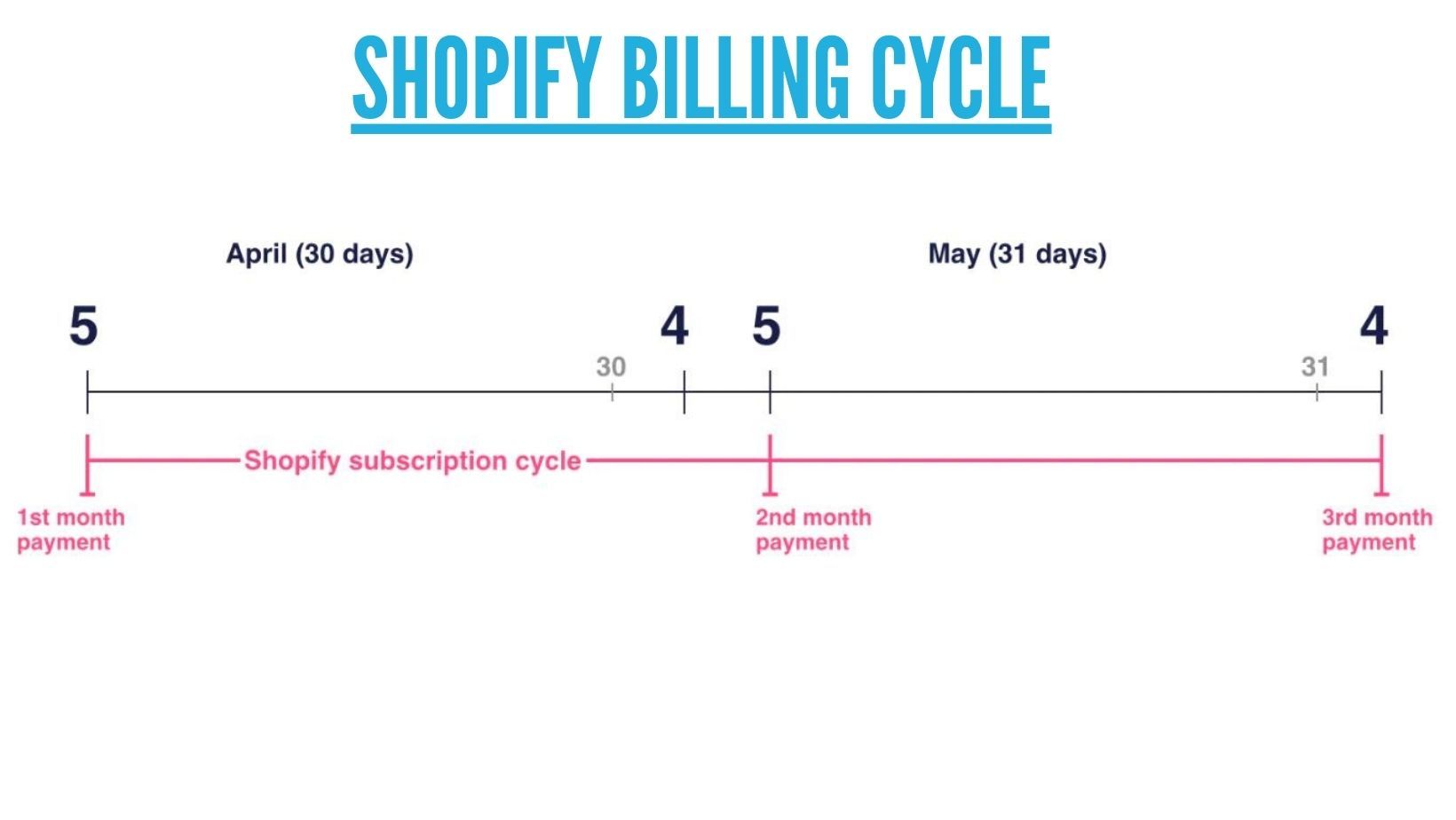
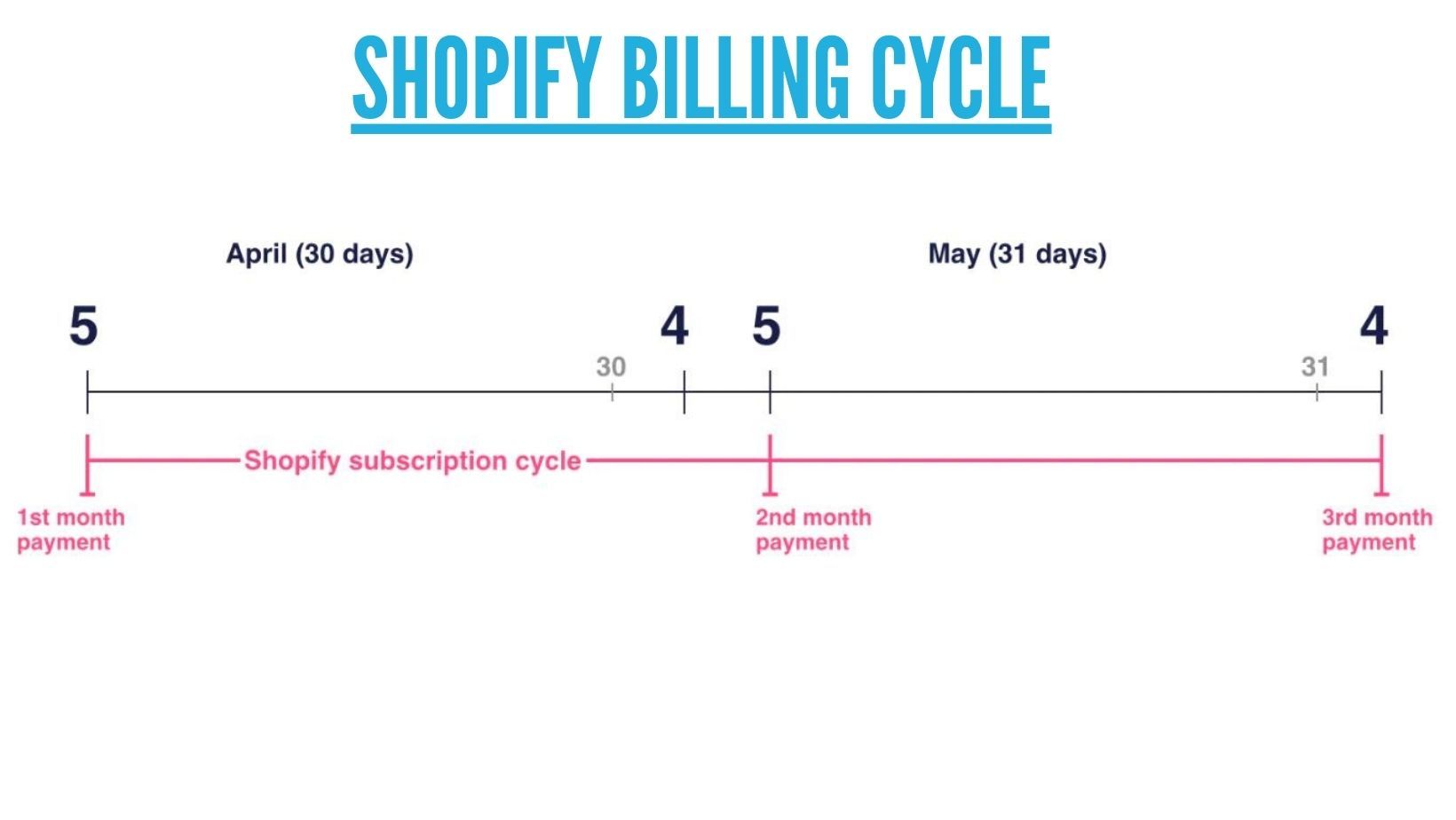
Subscriptions
You are billed for your app subscriptions and app usage as part of Shopify's 30-day subscription billing period. However, TrendDrop has a separate 30-day billing cycle, which impacts the charges you'll see on your Shopify bill.
You are invoiced every 30 days for your Shopify subscription, and you pay in advance for the following 30 days. For example, suppose you receive your Shopify invoice April 5. Since April has 30 days, the cycle will terminate at the end of May 4th. On May 5, you are billed for the second month of your subscription. The third month payment is billed on June 4 since may has 31 days.
Apps that charge merchants using subscriptions are billed on an independent, 30-day billing cycle. This billing cycle is charged for at the same time as the Shopify subscription. There are two types of subscriptions: Usage pricing plans & Recurring Pricing Plans.
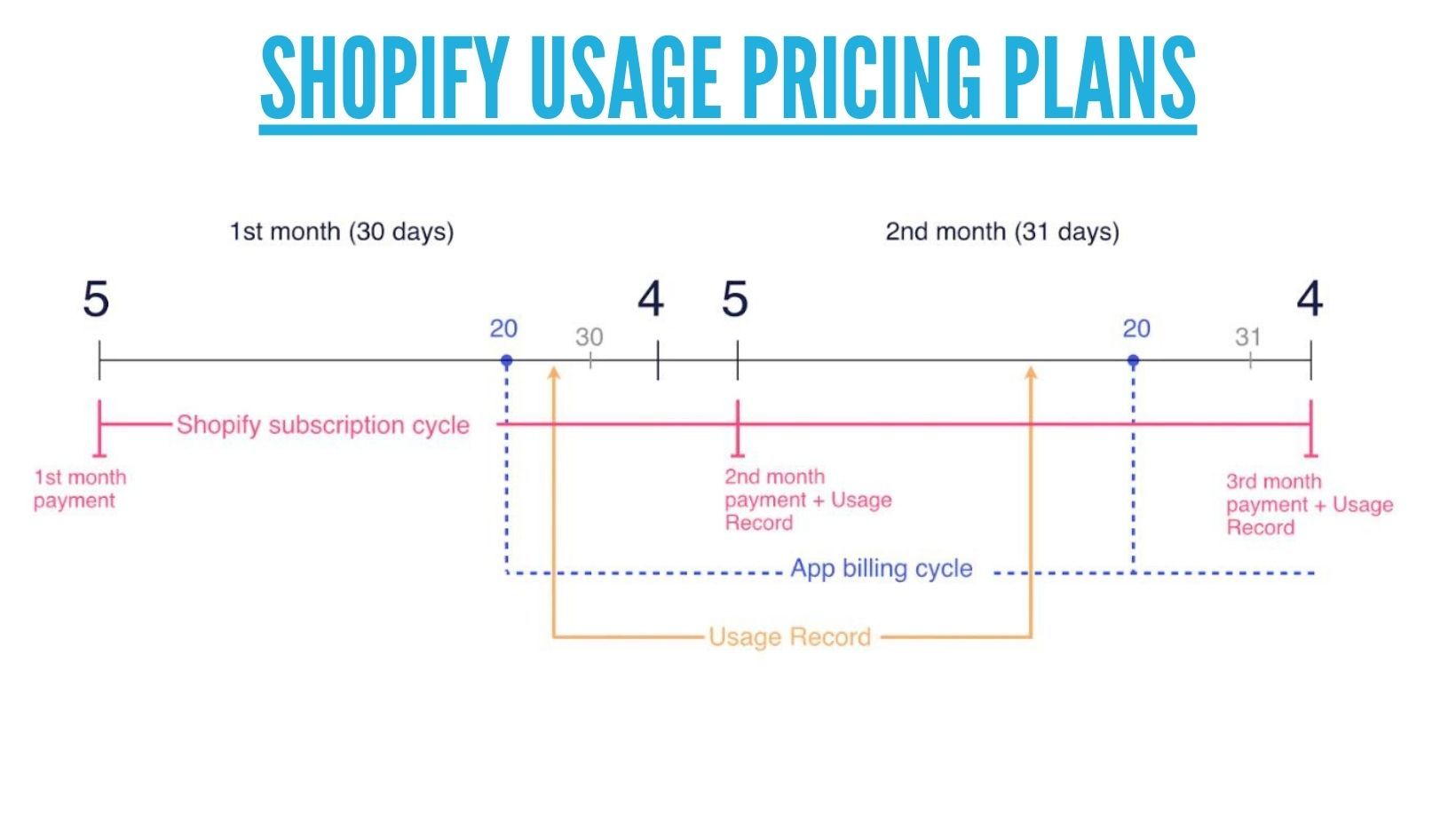
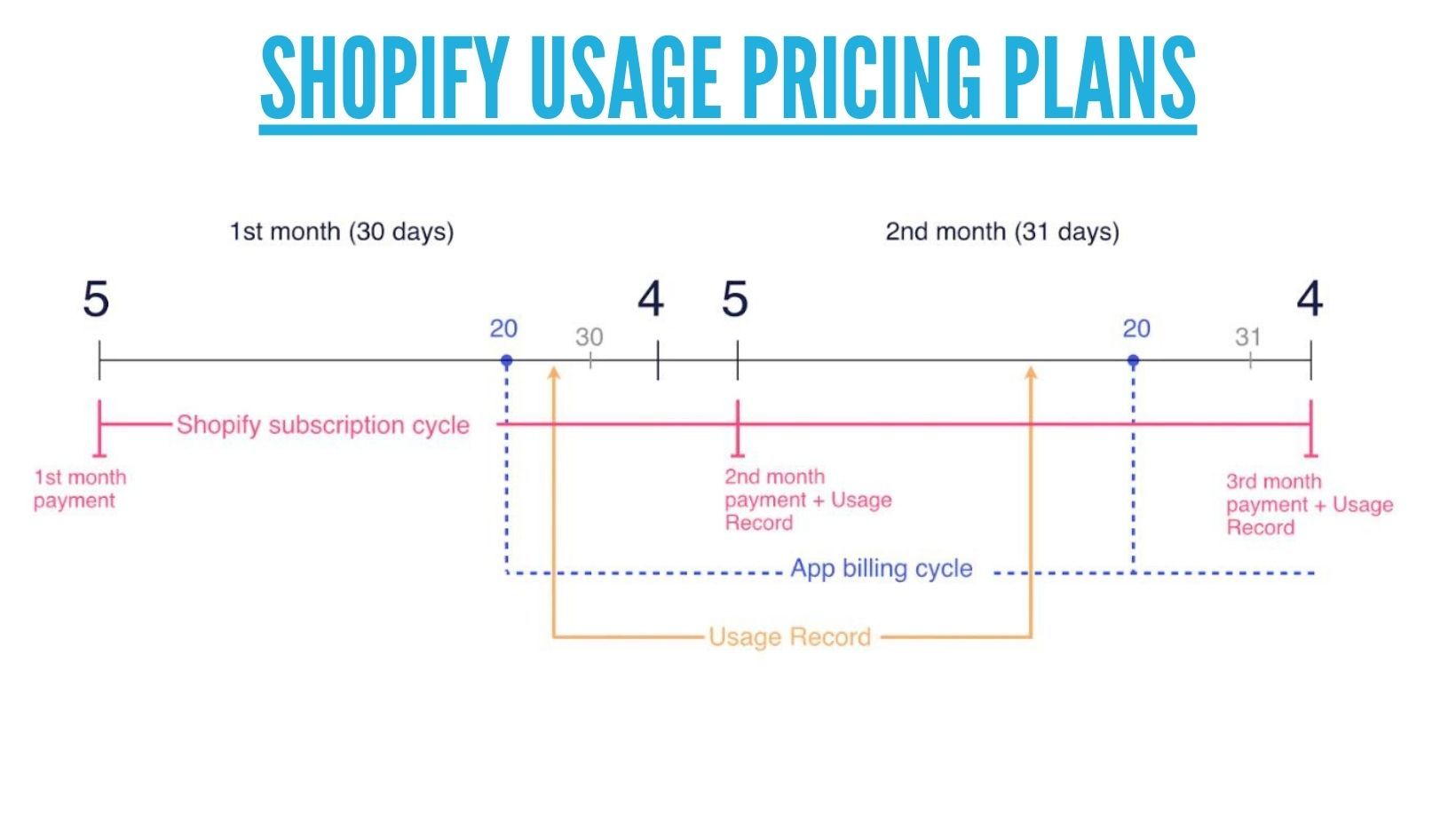
Usage Pricing Plans
TrendDrop is an app that bills for usage. You will always be billed for these usage events on the next bill. For example, in the diagram, the usage record created on April 26 will appear on the May 5 bill. The usage record from May 15 appears on the June 3 invoice. Although these two usage records are tied to the same app subscription, they appear on two separate invoices.
It's important to keep these different billing cycles in mind when considering app bills, uninstalling apps, and app usage charges.
Although you'll see recurring app charges on your account as soon as you approve an app charge, the charges aren't due immediately. Recurring app charges are applied to your account either when you receive your 30-day Shopify subscription bill, or if you exceed your billing threshold, whichever comes first.
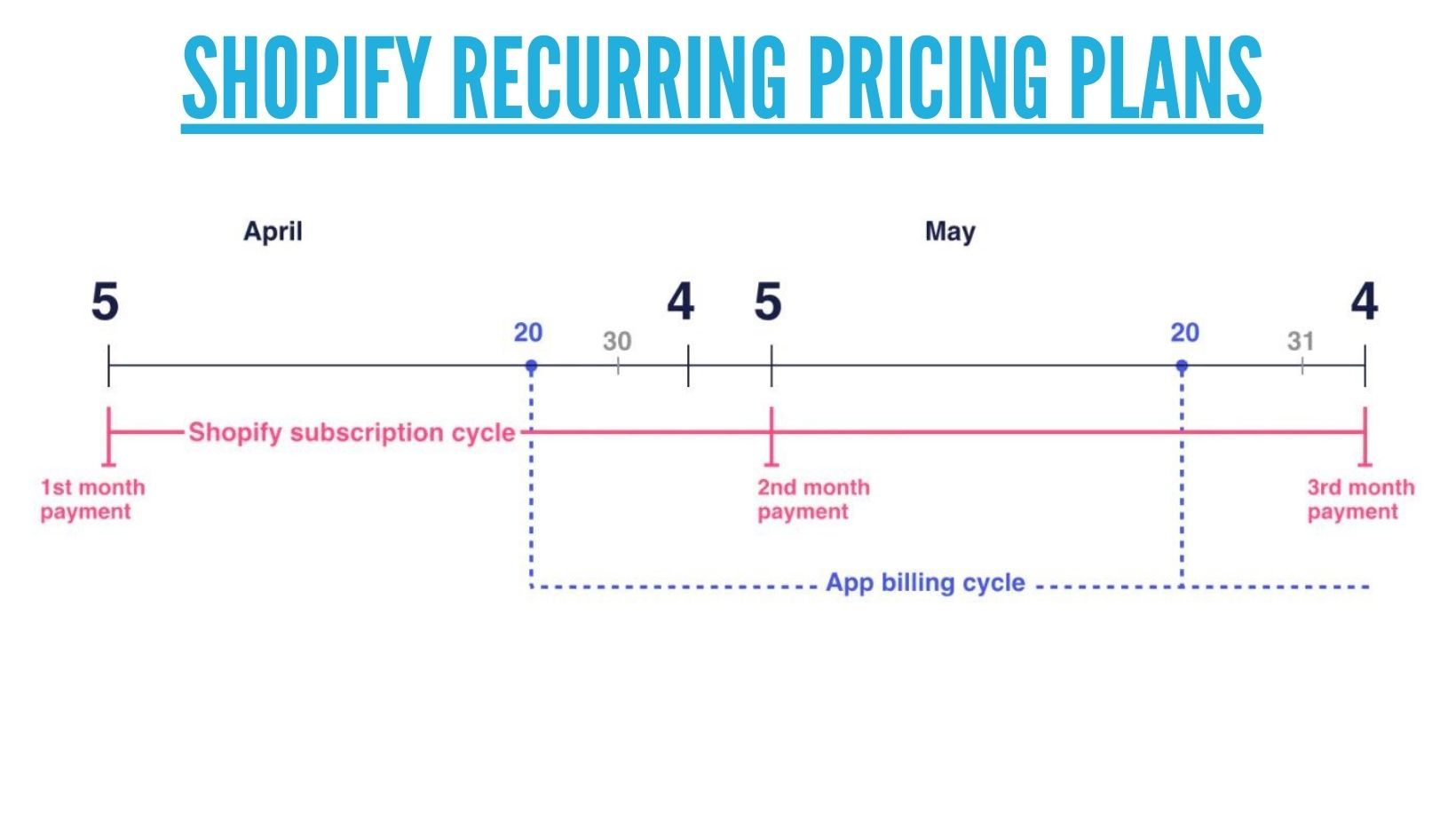
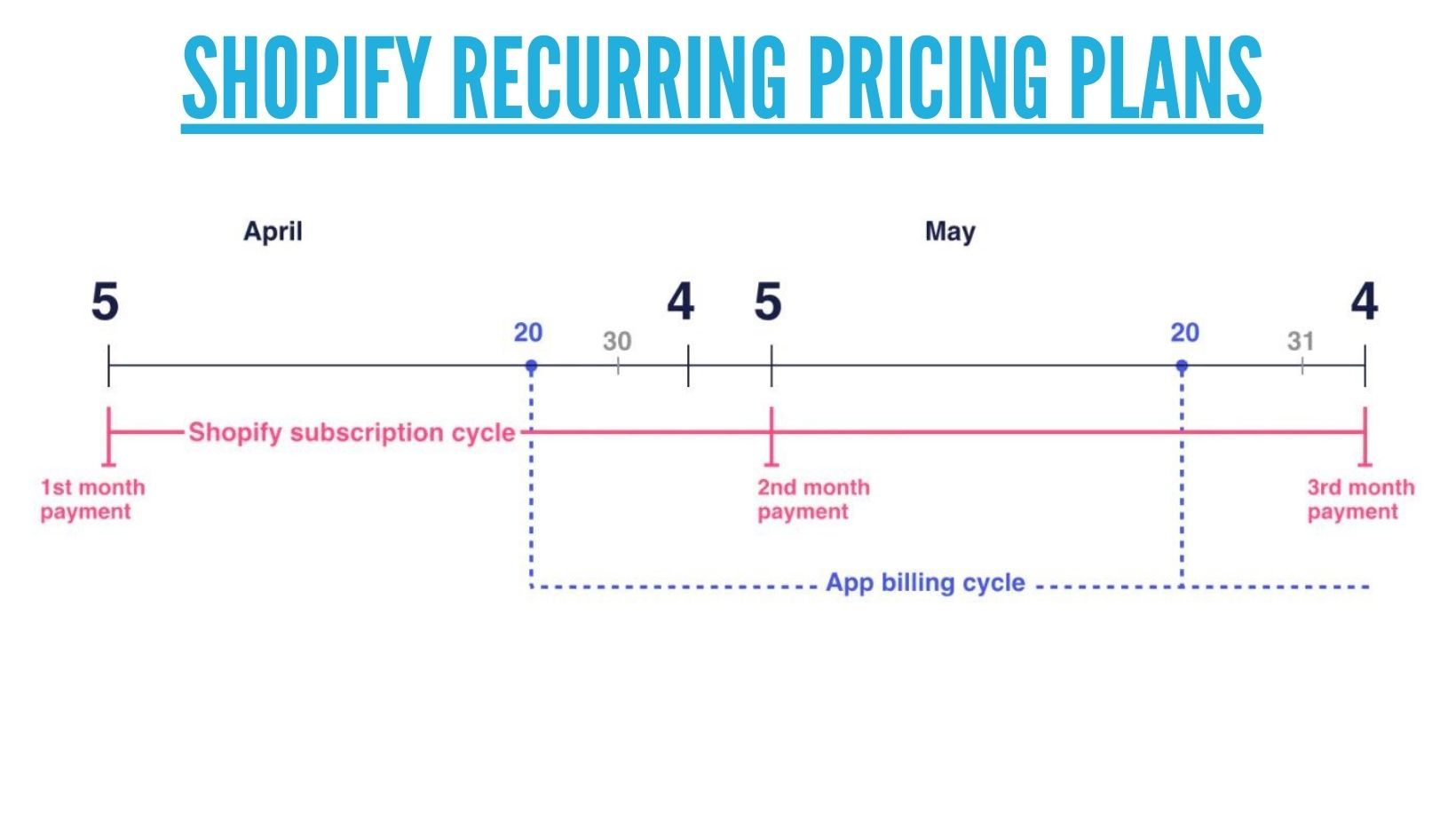
Recurring Pricing Plans
Recurring app charges are billed with the next Shopify 30-day invoice. In the example to the left, the bill on May 5 includes the app subscription that overlaps from April 20-May 20. The bill on June 4th similarly includes the app subscription from May 20-June 19 (since May has 31 days).
From your Shopify admin, you can view which subscriptions, including which app subscriptions, have recurring charges.
If you stop paying your bills, or deactivate your store, then Shopify freezes your account and your recurring app charges. If you start your payments again, or re-open your store within 30 days, Shopify unfreezes your account and your recurring app charges resume.
If you pause your store using the Pause and Build plan, you should consider uninstalling any third-party apps that have recurring charges so that you're not billed for those apps after you pause your store.